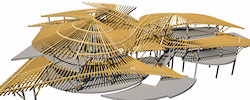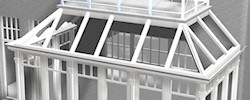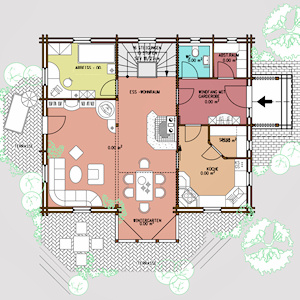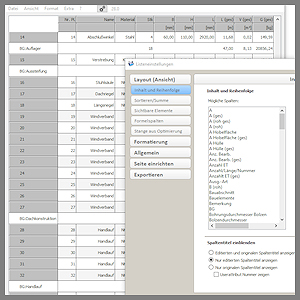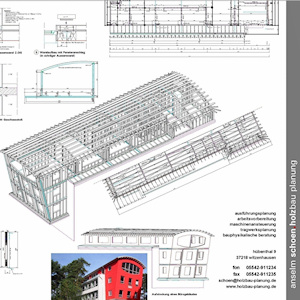Staircase Design
cadwork Staircase module enables you quickly to complete detailed designs of any straight or curved staircase via interactive dialogue. Its complete integration into cadwork 3D allows for subsequent modifications and easy incorporation of the staircase into the overall design.

How to work with cadwork Staircase?
Firstly, you select the required shape and type of staircase from a wide variety of templates via the dialogue box. Alternatively, you can freely draft your staircase in CAD.
In the next step you determine all parameters required for the staircase calculation, such as material and material thickness, banister height, mortise depths and corner formations. The resulting staircase including stringers is graphically represented and the stairs‘ twist or stringers‘ curvature can graphically and interactively be adjusted. With any change to the number of stairs the tread is automatically recalculated. Finally, our Staircase module generates the finished staircase complete with stringers, mounted or mortised steps, risers, landings, handrails and balusters.
Every dialogue input can be saved as a default to quickly generate further staircases.
Since all curved components can be calculated based on circles and straight lines, the transfer of a complete component‘s geometry to a suitable CAM system does not pose any problems, so you can easily control your CNC machine via the CAM system. Our team will be happy to support you in testing the data transfer of a concrete design example to a particular machine.
Customised staircase designs beyond the standard
Each staircase generated by the Staircase module can freely be modified in cadwork 3D. This way, exceptional conditions, such as unusual connections, can be completely pre-planned, and there are no limits to your creativity in the development of design details.
With cadwork 3D even the most extravagant and spectacular staircases can be designed in their entirety, to be issued as drawings or templates, or exported to a CAM system.

The cadwork modules used in this solution