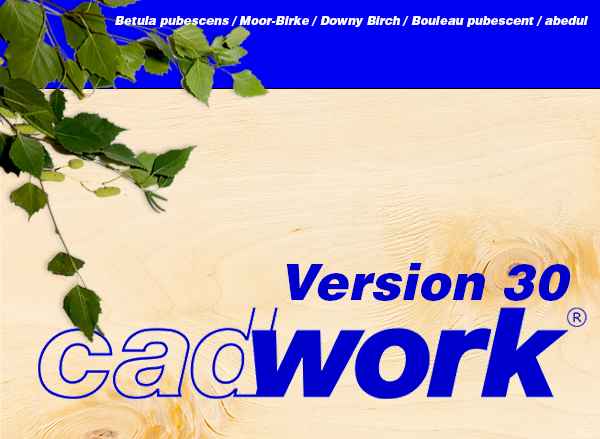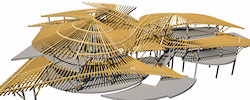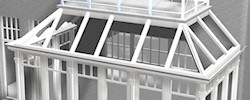cadwork Version 30
Please note the following requirements for a successful installation:
- You need a current 64-bit operating system. Supported versions include Windows® 11, 10, and Windows® 8.1. The current system requirements are published on our website. Make sure that all recommended and optional Windows updates are installed. If you haven’t performed these updates in a while, it is advisable to repeatedly check for Windows updates as some updates are cumulative.
- During the installation, the cadwork user profile_29 will be copied and renamed to user profile_30. Any 3D files (init files) and catalog files (*.3dc), such as your element construction details, can be optionally converted to the new database format after the installation.
- Remember to create a backup of your user profile before installation!
- cadwork relies on the graphics card, so ensure that the graphics card driver is up to date. The update should be done through the graphics card manufacturer’s download area and not through the „Update Driver“ function in Windows.
- When installing, make sure that your customer number is entered in the customer data. The correct customer number is a prerequisite for a successful download of the new activation code after installation.
- Since version 30 is constantly being optimized, it is recommended to regularly download the latest version through the live update. The notification center will inform you about each new build. Please refer to the documentation for instructions on how to activate the notification center.
- Please forward this page to all employees who also work with cadwork. Only after installing the new version on all workstations should you convert personal catalog files to the new database format. The procedure is described at the end of the included installation manual.
The features of version 30 are fully summarized in the version 30 release notes and are supplemented by a continuously growing video documentation.
With the improved management of catalogs and user profiles, you can manage the standard and layout files provided by us yourself. This determines whether they are updated or not.
This way, you work with a clear user profile that contains only your own created files and the cadwork standards you have selected.
With the improved management of catalogs and user profiles, you can manage the standard and layout files provided by us yourself. This determines whether they are updated or not.
This way, you work with a clear user profile that contains only your own created files and the cadwork standards you have selected.
For more information, please refer to the Version 30 Compendium.
We wish you a pleasant experience working with version 30.
If you have any questions, please call us or send an E-Mail to support@cadwork.de.